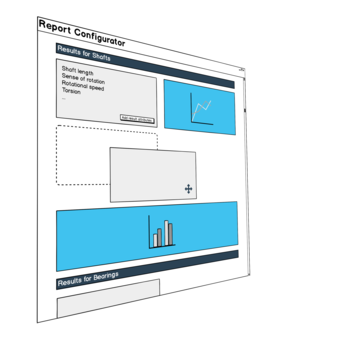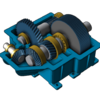The reporting function in the FVA-Workbench greatly simplifies and accelerates the documentation of calculation results. Results are displayed as tables and interactive diagrams in a central location.
Reports can be easily compiled via an assistant using drag & drop functionality. Users have full access to all FVA-Workbench data and can create high-quality presentations for customers or colleagues with little effort.
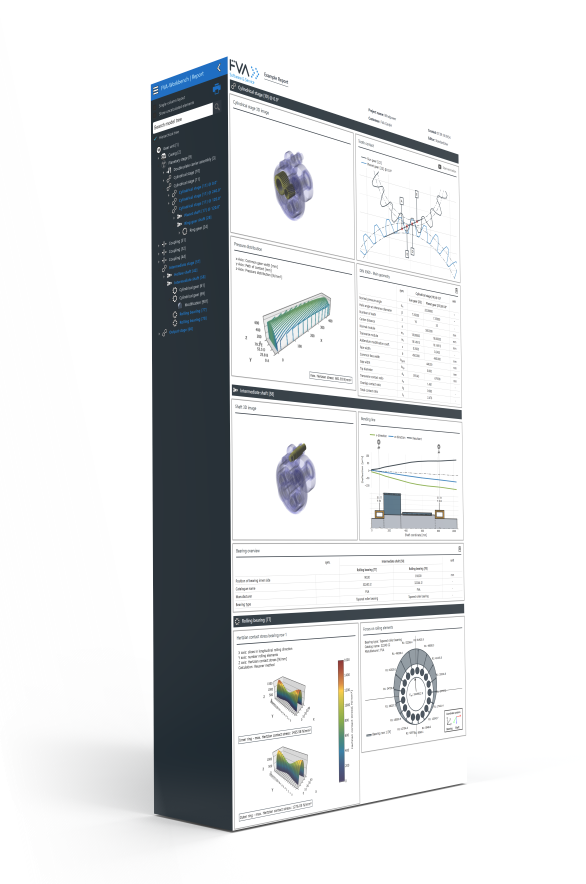
Easily create your own report templates
All user entries and calculation results in the FVA-Workbench are saved as attributes. The user has full access to these attributes and can use them to compile custom reports.
A report is made up of multiple sections, each of which describes a machine element. These sections can be populated with tables, diagrams, and 3d images in the report configurator. Once they have been created, these report templates can be used for any gear design.