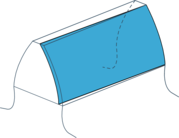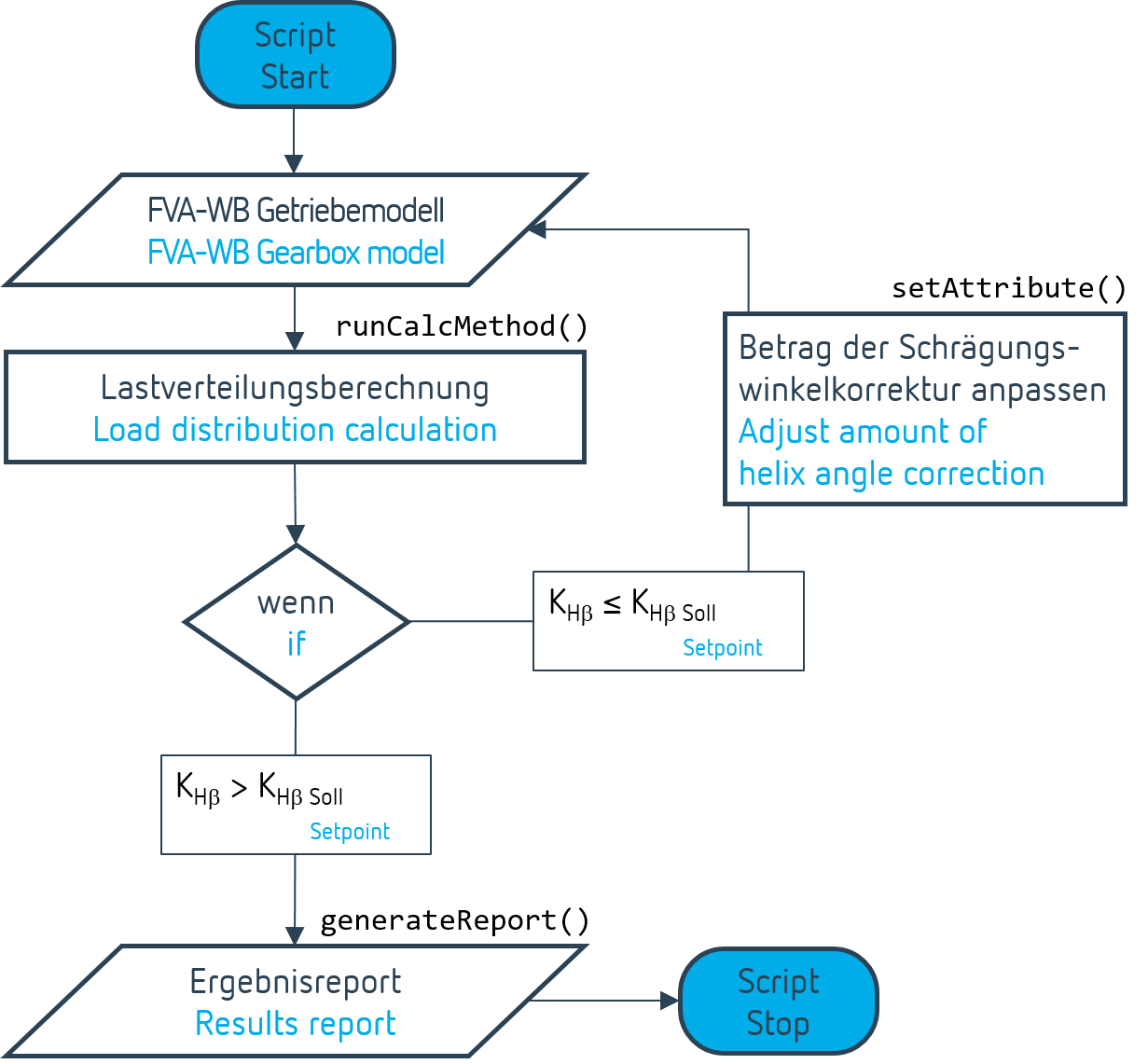Scripting
The FVA-Workbench allows the control and manipulation of all calculations as well as input and output attributes. Files can be output in any format for further processing.
A simple, JavaScript-based language allows the user to control the system to a large degree using text instructions. Control structures such as if/else, for, while or case can be used.
Typical applications include:
- Optimizations
- Variational calculations
- Import and export of files from or to any external system, highly customizable
The execution of complex tasks can be reduced to a single mouse click.
Automation plans
As with scripting, automation plans can be used to set attributes, run calculations, and generate results reports.
An intuitive user interface can be used to add individual steps to an automation plan or to change the sequence. To save time in everyday use, frequent actions can simply be automated.
Example
Set the application factor for all cylindrical gear stages to a defined value and start a calculation
Automation plans can include saved scripts. This gives users who prefer a graphical user interface access to scripting options.
Batch operation
The batch function in the FVA-Workbench combines scripting features with the option to execute calculations with the push of a button. This makes it possible to integrate the FVA-Workbench into internal process chains.
The FVA-Workbench starts without the graphical interface, runs defined scripts in succession, saves calculation results, and exits.