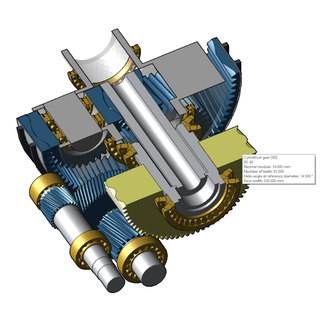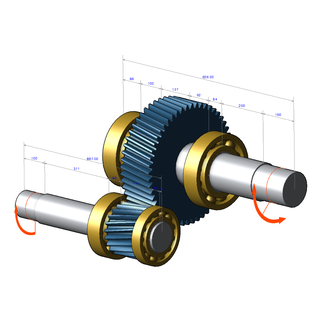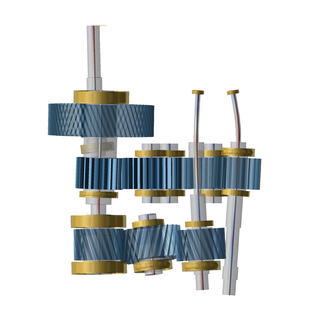The FVA-Workbench features a powerful 3d rendering engine. All gear parameters entered by the user are represented in realtime in the 3d View.
Visual input controls make gearbox modeling fully interactive. Calculation results, such as shaft deformations or bearing loads, can also be displayed directly in the 3d model. Cutting planes can be laid through individual components or the entire gearbox to provide a better overview of the internal gear structure.
The gearbox kinematics can also be animated if all data is available for a powerflow calculation. Thus, the specified parameters can be quickly validated, especially for multi-gear manual gearboxes.
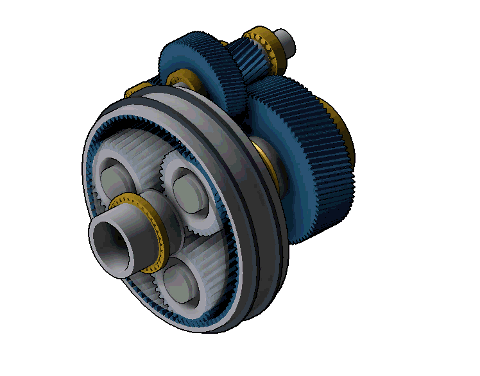
Export of CAD geometry, images, and animations
The FVA-Workbench generates a CAD geometry from the specified parameters. The CAD gearbox model can be exported in several native formats. These files can then be further processed in other CAE applications.
To make the presentation of results more visual, high-resolution images as well as animated videos of the gearbox can be exported from the FVA-Workbench.
Exportable CAD formats:
| CATIA V4 | CATIA V5 | IGES |
| STEP | VDA-FS | ACIS SAT |